Work History refers to completed Work Records that have been Archived. Once archived, a Work Record can only be edited in the Data Table.
Prerequisites:
Steps:
- Click on the ‘DATA’ button located in the top left corner.
- Open the Work Records/Work History table.
- Select the Work History tab
- Click on the cell for the field you want to edit. Double click if needed, and select or type in the value you want to add.
- Click the ‘X’ button, or switch to a different tab, or close out the form. The values entered will save automatically.
- Repeat steps to fill out all of the fields. To view more fields, click on the ‘Views’ button, and select the fields you wish to see and edit in the table. Click the ‘Apply’ button, then fill in the remaining values.
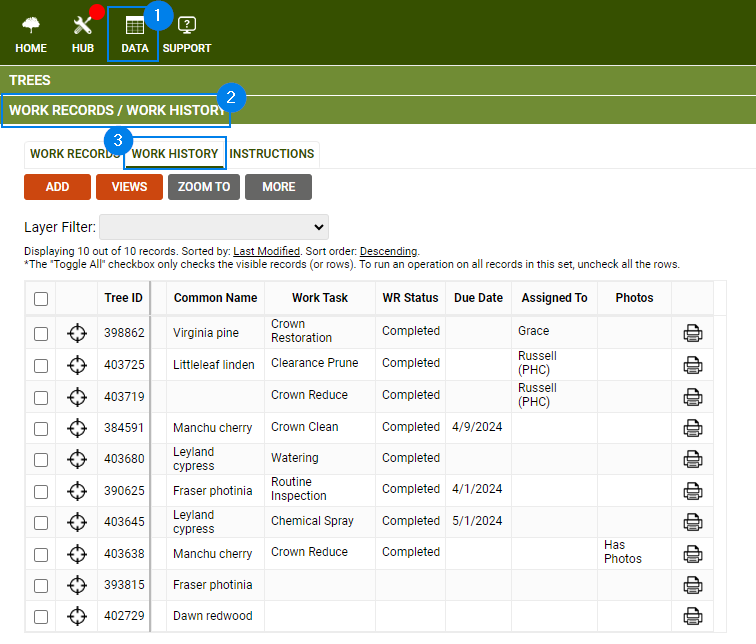
Known Limitations:
- Updating individual cells within the Work Records table can be tedious. Learn how to Mass Update Work History.
