Routines are defined as periodic updates made to data within TreePlotter™ that can be used over time. Routines can be used to Mass Update data for Trees, Work Records, and other layers quickly and efficiently. Routines are saved within an individual’s log in, and cannot be shared to other users.
Prerequisites:
Steps:
- Go to the Work Records Table in the Tree Details form, Work Order Details form, or Work Records Data table.
- Click on the ‘Update’ button.
- You can toggle a selection by clicking on the checkboxes for specific Work Records you want to update, or leave everything unchecked to update all of the records. The number of records that you are going to update will appear at the top of the tool.
- Select the field(s) you are wanting to edit in the Add Field drop down.
- Fill in the value(s) for the field(s) you selected.
- Click the ‘Update’ button to update the records.
- To save the selection of fields for later, click on the ‘Save Routine’ button.
- The Routine will save so you can access the Routine later. When selecting the Routine in the future, click the My Routines dropdown to access your saved Routines. Once a Routine is selected, the fields you selected for the saved Routine will populate. Click the ‘Update’ button to run the selected Routine.
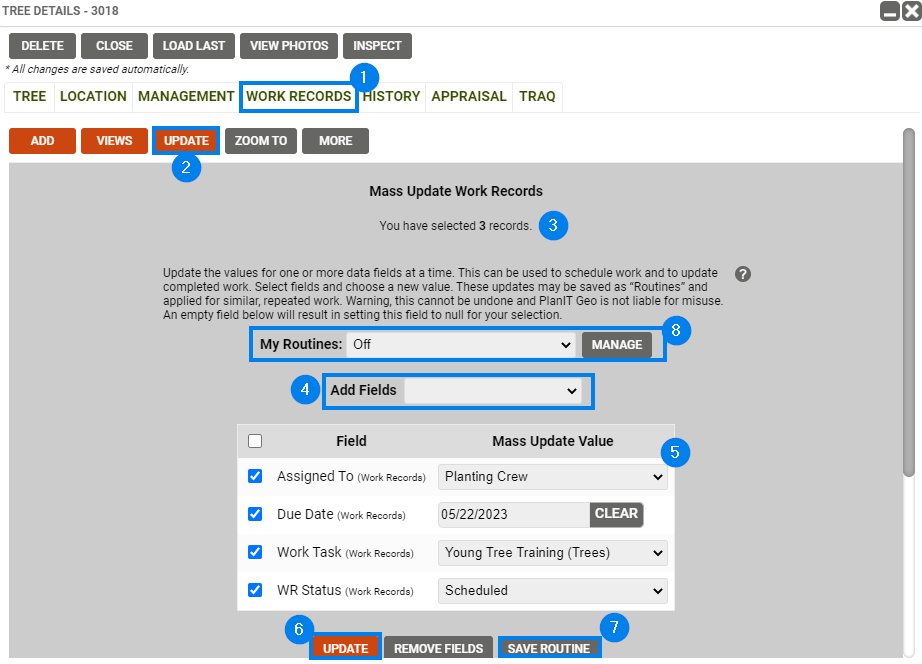
Known Limitations:
- The ‘Save Routine’ button will save the values that were in the data fields when it was created. When the saved Routine is run in the future, the data values can be edited to reflect the data you would like to update the records to.
- If more fields are added after the Routine is loaded, the new fields added will not automatically become a part of the Routine. A new Routine can be made containing the new fields.
- To edit or delete a Routine, click on the ‘Manage’ button next to the Routine selection.
