This article overviews Service Requests in TreePlotter™. Service Requests are used to log requests from the public or other internal departments. Service Requests provide a system of triaging the request to decide if action is needed, and can be helpful to triage and keep a history of requested work.
Topics covered in this Tutorial:
- Overview
- Creating Requests
- Linking Assets
- Creating Work Orders
- Finding Active Requests
Overview:
- Service Requests can be submitted:
- By another department at your organization
- By a member of the public
- By someone with or without a TreePlotter login
- Acts like a 311 system, where the person receiving calls, or requests can directly enter the request into TreePlotter.
- Help track important details on the request and request contact information
- Some customers have integrated Service Requests with their own 311 system
- See more information on this option with our TreePlotter™ INVENTORY API
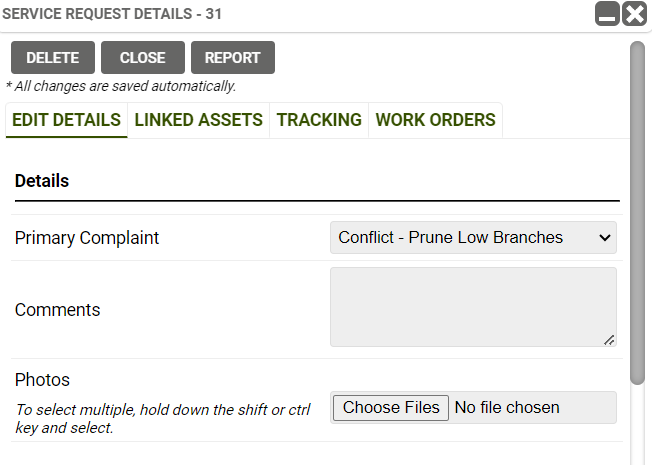
Creating Requests:
Depending on your application configuration Service Requests can be created from an internal user or from an external public-facing request button.
How To: Create a Service Request
Linking Assets:
This How To details the process for linking an asset to a Service Request.
How To: Link Assets in a Service Request
Creating Work Orders:
This How To details the process for creating a Work Order at the same time as a Service Request.
How To: Add a Work Order from the Service Request Form
You can create new Work Orders by selecting a subset of Service Requests and adding them to a new Work Order.
How To: Add a Work Order from the Service Requests Data Table
Finding Active Service Requests:
Filter and save Service Requests with the Advanced Filter tool. Applied Filters affect the data displayed in other TreePlotter tools such as graphs and reports.
Known Limitations:
- The ability see some of these options may be limited based on your role permissions.
- The Linked Asset table is not editable.
- Not all clients with the Work Order Management Module have the external/public request button.
