Work Records are the work activities or tasks that live within Tree Details or Work Orders and store the work task for a tree. Work Records refer to active, pending or scheduled work. Work History refers to Completed work.
This article explains how to close out Work Records that have been completed in the field.
Prerequisites:
Steps:
Once the work specified by a Work Record has been completed, you can use the WR Status to close out the Work Record.
- Browse to the Work Record table in the Tree Details form, Work Order form, or Work Record Data table.
- Click on the WR Status cell and select ‘Completed’.
- Once you set the WR Status to ‘Completed’, the Date Completed field will update to today’s date and the Work Record automatically gets archived. Archiving the Work Record moves it to Work History.
- To find the Completed Work Records, click on the History > Work History tab from within the Details form. Alternatively, click on DATA > Work Records/Work History and select the Work History tab to open a table of all the Work History records.
If your Work Records are not automatically archiving (visible in Work History) and you would like them to, please contact support@planitgeo.com so we can make the appropriate changes. If you would not like the Work Record to automatically Archive, let us know, and we can also make that change for you.
Before Completing/Archiving:
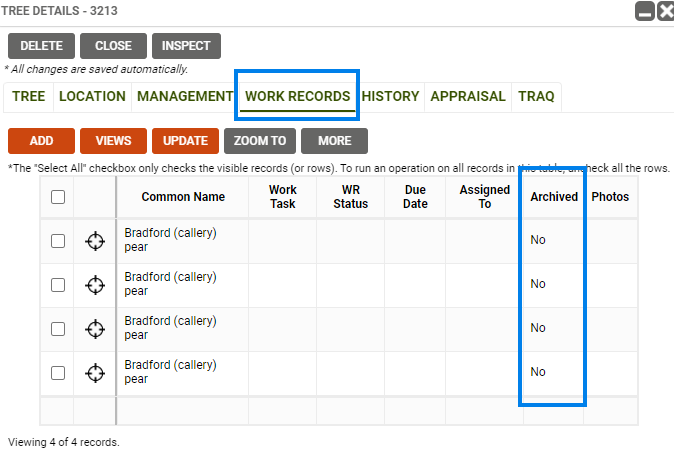
After Completing/Archiving:
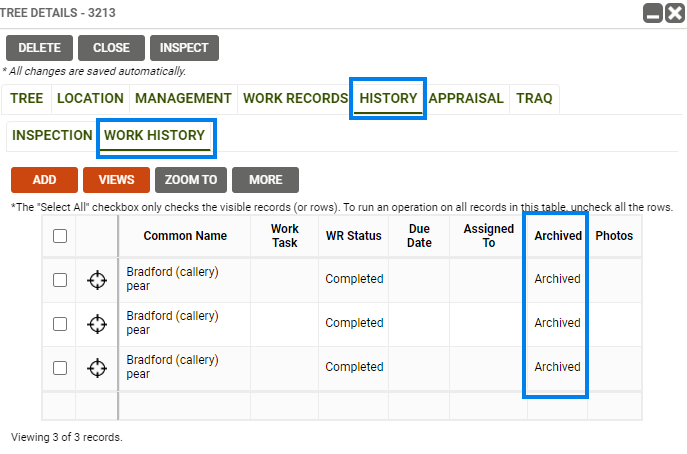
Known Limitations:
- Work History cannot only be edited in the Data table.
