The TreePlotter™ Mass Updater is a very powerful administrator only tool that can update data fields to new values for large groups of trees, or any other asset. While you can access the same tool in two different places, this article will focus on the Mass Updater located in the Data Table.
Prerequisites:
- Must have an Admin account in order to access this tool
- Some familiarity with the Advanced Filter
- Tutorial: Data Table
Steps to mass update:
Note: Before proceeding with the steps listed below, make sure to filter your records by using the Advanced Filter. If no filter is applied, the update will make changes to ALL of your trees. See the article here on how to apply a filter in TreePlotter.
- Click on Data > Trees > Update
- Select the field(s) you wish to update
- Add/select your new values
- Click the red ‘UPDATE’ button
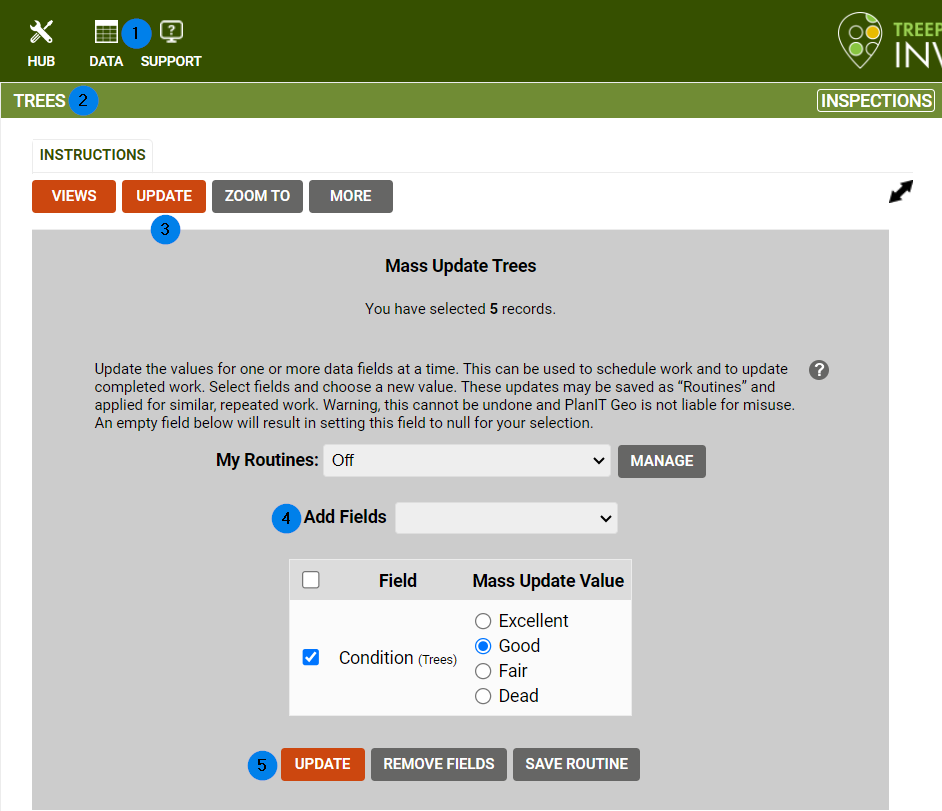
Routines:
The Routine feature can be used to create workflows, or shortcuts, within the Mass Updater. Routines can be especially handy if you find yourself regularly making the same updates to your data.
To create a Routine:
- Select all the fields and values you would like to update.
- Fill in any values that will need to be applied when running the routine again. As an example, these can include a Work Task or a Tree Status if saving a Routine for specifically Tree Removals.
- Leave them blank if you would like to fill them in each time you apply the routine. Good ones to leave blank are Date related fields since those will need to be filled in differently as the routine is used in the future.
- Click on the ‘Save Routine’ button.
- You will be prompted to provide an Alias for a new routine or overwrite an existing routine. Provide your Routine a specific name (or overwrite the Alias of a saved routine).
- Click the ‘SAVE’ button.
- To use the Routine, you will see it in the My Routines drop down at the top of the tool moving forward.
To create a routine for Work Records, see how to update Work Records using the Routine here. The Routines get saved the same way for all layers in TreePlotter (Trees, Work Records, Client Sites, Zones, and other Inventory layers).
Known limitations:
- Only Admin users can access this tool
- The tool will update all features selected to the value you chose for a specific field. Another refined filter, and another round of mass updates will have to be applied if you are trying to update trees to different values.
