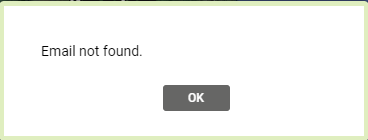This How To article details instructions for recovering the username associated with your TreePlotter™ application.
Prerequisites:
- You simply need to know the email address associated with your account
Steps:
- Click on the ‘LOG IN’ button

2. Click on Admin > Account > Forgot Username
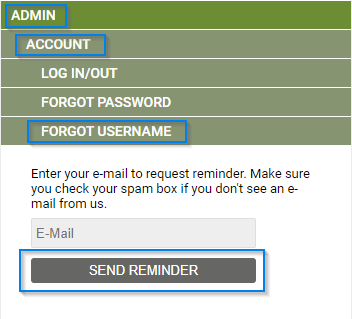
3. Enter your email and click the ‘SEND REMINDER’ button
4. Open your email to find out your username after receiving the message below:
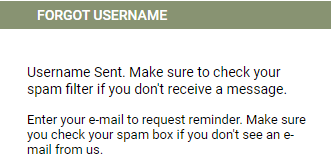
Known limitations:
- The email address is case sensitive (perhaps try the email in lower case)
- You may need to look in your spam folder for the email from us
- If you don’t know either the email or username associated with your account, you will need to contact your administrator for them to provide that information to you.