This article shows how to export Eco Benefit data from TreePlotter™. This is useful to analyse outside of TreePlotter and produce additional reports in a spreadsheet format.
Prerequisites:
- User with Admin-level access
- Tutorial: Exporter
- Tutorial: Eco System Benefits
- More Eco System Benefit information
Steps:
- Apply a filter to the data, if necessary, to just show the records that you wish to export
- Click on HUB > Data Tools > Exporter
- Choose the required Export Type (most likely CSV in this case)
- Choose ‘Trees’ from the Select Layer drop down
- Optionally, give it a file name
- Click on the Advanced link
- Tick the box to Export Eco-Benefits
- Click on ‘EXPORT’

- Locate the file(s) from your usual download location. Open the file to retrieve your data. The Eco Benefit values will be against each tree after all of the other attributes.
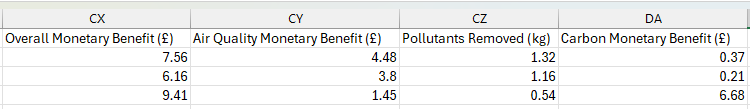
Known Limitations:
- The check box only appears if you have the add-on Eco Benefits module
- In order to access the Exporter tool, the user must have an Admin-level login.
- Eco Benefit data is only available on trees, so please ensure you haven’t ticked the Export Eco-Benefits box for layers that aren’t Trees, otherwise the export file will be blank
- If nothing happens when you click the ‘EXPORT’ button, check to see if your browser has a popup blocker active. If it does and the blocker is active, turn the popup blocker off
- Exported headings may contain additional characters ie Interception (m³) means Interception (m³)
- You may find you have columns for more data than you need. These are the needed fields:
- Overall Monetary Benefit, Air Quality Monetary Benefit, Pollutants Removed, Carbon Monetary Benefit, Interception, Runoff Avoided, Stormwater Monetary Benefit, CO2 Sequestered, CO2 Storage, CO2 Storage Monetary Benefit & Carbon Storage
