In the event that an employee or contractor leaves, or you need to revoke access to TreePlotter for any reason, here are the steps to delete a user account from TreePlotter™.
Prerequisites:
- Access to login as a user with the Admin role
- Tutorial: Managing your Users
Steps:
- Log into TreePlotter as a user with Admin access
- Click on Hub > Admin > Account > Manage Account > All Users
- Locate the user in the table of users
- You may like to use the Search box for ease
- Click on the Delete link
- You may need to scroll over to the right to see it
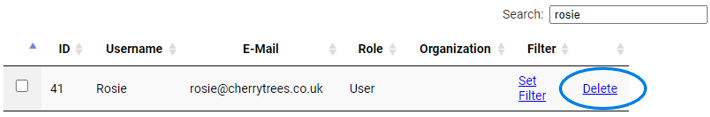
- Click yes to confirm you want to delete them.
Note: Any auditing fields will continue to display their username, as a record of when they added or modified a tree etc.
Revoke access temporarily:
If you amend their username (by adding additional text or punctuation), they won’t be able to log in until you revert it back.
Alternatively, you could reduce their access so they only have read-only access, say.
Known limitations:
- You need to be logged in as a user with the Admin role in order for the menu options to appear
- The user will lose access to TreePlotter less than a minute after their deletion.
