Why Aren’t My Ecosystem Benefits Calculating?
There are several possible reasons why your Ecosystem Benefits might not be populating. To ensure they update correctly, follow these steps:
- Check that all required data is entered for each tree, including the correct i-Tree species code (see the list of required fields below)
- Ecosystem Benefits update every 15 minutes, so if you’ve recently added or modified tree attributes, check back later to see if the values are updated
- Updates may take a little longer if you’ve updated many trees. If you’ve made changes with the Mass Updater tool and changed a lot of trees, then it may take perhaps an hour or more for them to all be updated
- Updates may have been paused. If more than 1000 trees have been updated, then that’s too many to send to i-Tree in one go and so the Eco Benefits updates are paused.
- We send the changes to i-Tree approximately once a month, more frequently if we can see there are a few customers waiting.
- Any additional changes made in TreePlotter, even a single tree update, will be added to the list to send to i-Tree and won’t be updated until all of the changes come back.
- If you aren’t sure whether you are on this list, the support team will gladly confirm for you.
Required Fields:
- Latitude/Longitude
- Species (Ensure species codes match i-Tree’s accepted list)
- DBH (Diameter at Breast Height)
- Condition (Choose from: Excellent, Good, Fair, Poor, Critical, Dying, Dead)
- Crown Light Exposure
How to Quickly Identify Missing Data:
To quickly identify trees missing ecosystem benefits, use the advanced filter to find trees with missing DBH or Species data. This will give you a list of trees that need updates.
How Long Does It Take for Ecosystem Benefits to Update?
Ecosystem Benefits are recalculated every 15 minutes for any new or updated trees. However, if you’ve uploaded a large dataset or made extensive updates, it may take longer than an hour for all trees to reflect updated values.
How Do I Change My Species Codes?
To update your species codes, follow these steps:
- Go to Hub > Data Tools > Lookup Table Editor.
- Click the cell in the i-Tree Species Code column to see a list of acceptable species codes.
- If needed, consult i-Tree’s species list or use the provided spreadsheet to verify or find the correct species codes.
Note: i-Tree does not support all species but regularly updates their species list. Be sure to check for any recent additions.
What if I have species codes I want to use outside of the accepted i-Tree species codes?
There are now two standard species code columns within each TreePlotter species list. The i-Tree Species Code column is directly connected to ecosystem benefits and will only allow users to select a valid i-Tree Species Code. The second Species Code column allows users to input any other species code they would like to associate or use with the species row.
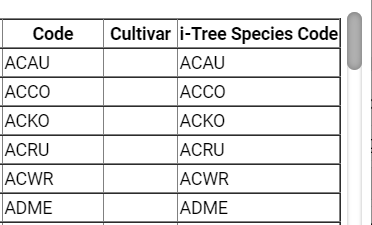
What if my Condition values don’t match the i-Tree Condition values?
Condition values will need to mapped to an accepted i-Tree condition value exactly or ecosystem benefits will not be calculated (Excellent, Good, Fair, Poor, Critical, Dying, Dead). See the steps for mapping the Condition values in question below. If a condition is not set or null, a default value of fair will be used for the calculations.
Does your data have non-standard condition values?
Use the lookup table editor within TreePlotter to map your unique values to an i-Tree accepted value.
- Open the Condition Lookup Table Editor (Hub>Data Tools>Lookup Table Editor>Trees Condition)
- For each of your condition values choose a corresponding i-Tree accepted value from the dropdown
- Ecosystem benefits can now be populated using your chosen mappings
What if I don’t have Crown Light Exposure information for my trees?
Any tree with a null Crown Light Exposure value will be given a default value of “Three sides of the crown are exposed to light” when the benefits are calculated. Update this field for more accurate numbers, but it is not necessary to populate it for all trees.
Where are the Property and Energy values?
i-Tree no longer includes Property and Energy ecosystem benefit values as part of a basic ecosystem benefit output.
How do I get my values in a different currency or unit?
Reach out to our support team at support@planitgeo.com to change the currency or units within your application.
Are my archived trees included in the Overall Benefits view in the Hub?
No, archived tree values are not included in the overall ecosystem benefits. If you do need to get values for archived trees, apply a filter for archived trees using the advanced filter.
Why are my Ecosystem Benefit values so low?
There are lots of reasons the values might be lower than you expect. First, check to make sure all data is populated for your trees, so every tree is getting values. Check out all the data cleanup tips and tricks above. With the removal of property and energy values, as mentioned above, overall benefits are also going to be lower. Finally, i-Tree has worked to make these calculations as scientifically accurate as possible, and with the new science, the numbers will be impacted.
