CAVAT is a method to evaluate the value of a tree. The quick method can be used in TreePlotter™ and in this document we’ll run through how to use it.
Topics covered in this tutorial:
- What is CAVAT?
- Filling in the tab
- Unit Value Factor changes
- Available variations
What is CAVAT?
CAVAT stands for the Capital Asset Value for Amenity Trees and is a method to evaluate the value of a tree, primarily in the UK. There are two types, Quick and Full. Quick is currently available in TreePlotter and we have plans to implement the Full method in the future.
Some councils have their tree budget linked to the total valuation amount for their tree stock.
Filling in the tab:
You’ll find a ‘CAVAT’ or ‘CAVAT (Quick)’ tab in TreePlotter with the following fields:
- DBH (cm) – this is automatically pulled through from the Tree Details tab. The calculation needs to know the stem diameter of the tree
- If you have the survey edition of TreePlotter or your DBH or Stem Diameter is in mm, it will be converted to cm for the calculation
- If the tree is multi stemmed, enter the diameter of each stem for the overall diameter to be calculated
- Community Tree Index – this allows the calculation to take into account the population density and therefore how many people are able to gain benefit from the tree
- The value is calculated accordingly to the council area and you can locate the exact Community Tree Index Value from the LTOA website
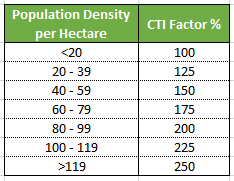
- Functional Factor – this allows you to account for anything that may be affecting the canopy of the tree
- Perhaps root disease or some physical damage needs to be considered
- The default values are 0, 25, 50, 75 and 100 and some descriptive text is shown to assist with the decision ie dead or good
- Life Expectancy – how many years the tree may be reasonably expected to be enjoyed
- This field may also be filled in from the Tree Details tab
- There is also a notes field, but that’s not required for the calculations
Note: The monetary values are calculated at each stage. Once all of the fields are populated, the Final Appraisal Value will be calculated.
Unit Value Factor changes:
Periodically, the Unit Value Factor will change, and this affects the monetary values of the trees. PlanIT Geo will update the calculations for new trees and support will adjust the values of existing trees for each customer using CAVAT.
Last updated: November 2023 to £24.59
Available variations:
- TreePlotter may still show the Density per Hectare, if you would prefer it to list the CTI Factor % please let support know and we will update it
- CTI Factor can be defaulted to the value applicable to your area so that it automatically populates when a tree is plotted, saving time and effort
- Functional Factor can be directly linked to the Condition field
- Condition would be displayed on both the Tree Details tab and CAVAT, and depending on the value, the Functional Factor and Functional Factor % would automatically update and the Functional Value would be calculated accordingly.
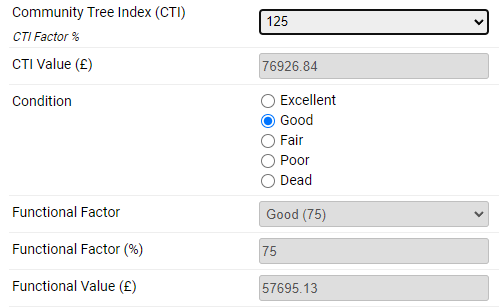
Known limitations:
- If you mass update any of the fields used as part of the CAVAT calculation, the monetary values won’t be updated to reflect the changes. Simply contact support once your updates are complete and we will run a recalculation for you
- Only the Quick method is currently available but we plan to implement the Full method in the future.
