Landing Pages are a creative, engaging, and custom page for your TreePlotter™ INVENTORY application. They show up as a panel on the left side of your application when you visit the site.
Topics covered in this tutorial:
- More about a Landing Page
- How to get a Landing Page
- Landing Page Templates
- Known Limitations
- Next Steps
More about a Land Page:
The Landing Page example below is completely customizable and can make your site more interactive and attractive for visitors.
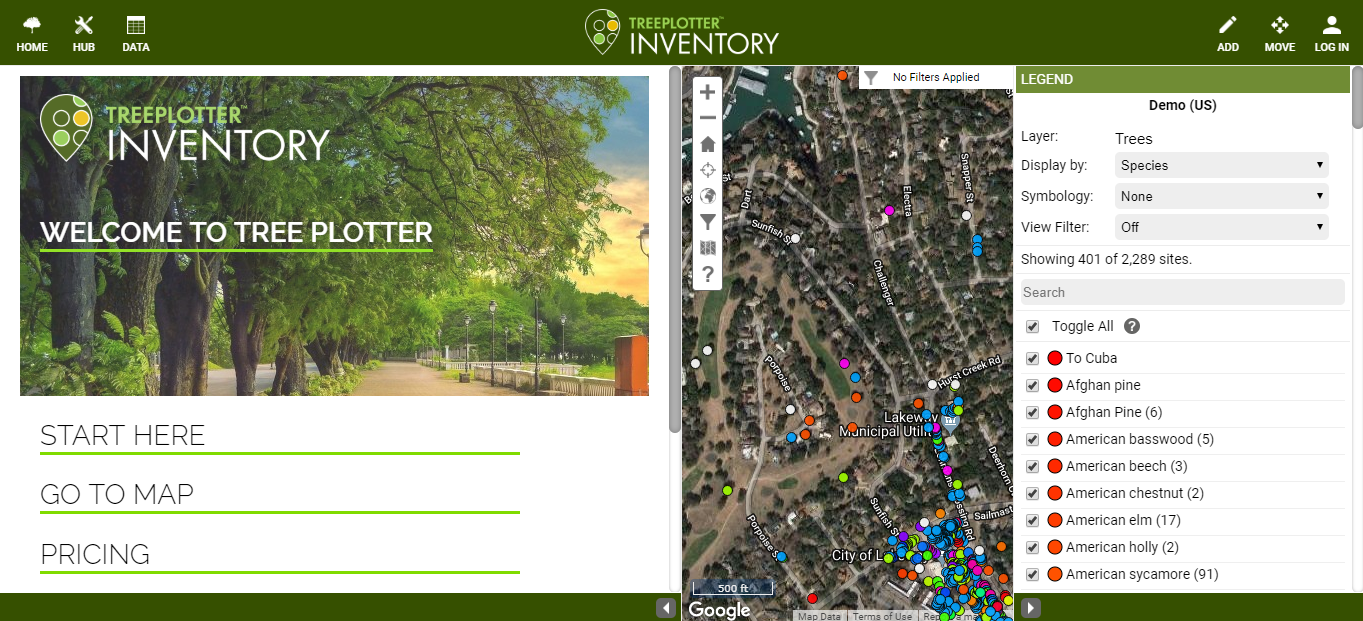
A Landing Page is a fully interactive display allowing users to scroll through information, click on links, and watch videos. Eco-benefits and tree counts are also shown, where applicable.
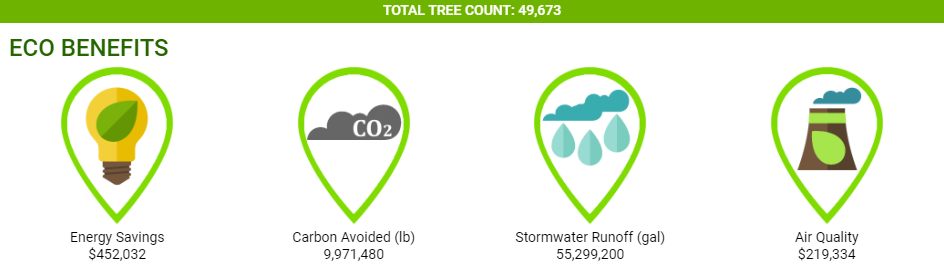
How to get a Landing Page
If you are interested in a Landing Page for your application, please contact us at sales@planitgeo.com.
After talking to sales, choose a Landing Page by clicking on the Template links below to get more information on the Landing Page designs available. Once you’ve decided on a Template, fill out a form to let us know what customizations you want in your Landing Page. Then email the completed form and attachments to support@planitgeo.com so we can start creating your Landing Page.
Landing Page Templates
Known Limitations
- The size of the Landing Page is limited to the Left side of the screen.
- The picture has a limited size and should not be larger than 0.5MB.
- Logo’s should not be larger than 400px.
Next Steps
- Fill out the form in the link for the Template of choice and email to support@planitgeo.com. Make sure to include attachments such as any logos and a main photo.
