The Feature History is a great tool that provides a detailed look of all the changes made to any of your inventory layers and by whom. From updating the DBH on a tree to adding notes to a park asset, this audit table will give you a quick glimpse on historical changes that have occurred throughout any inventory.
To access the Feature History simply click on the details form of any asset and then again on History.
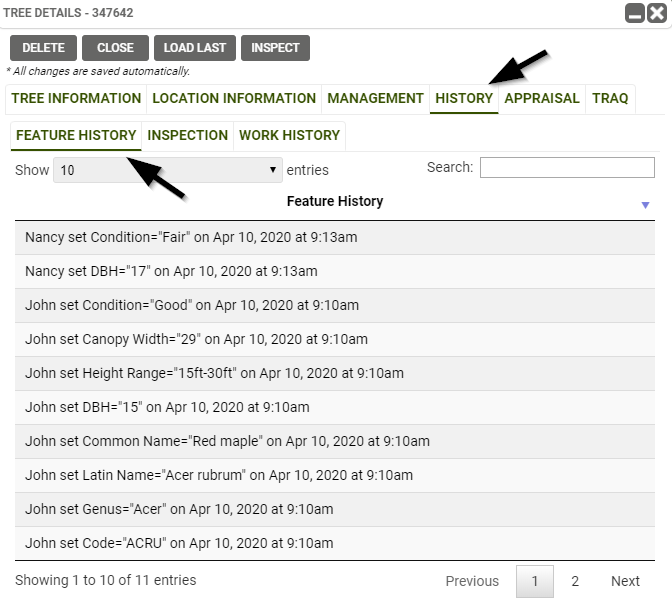
Narrow down your search by looking up key words in the search bar.
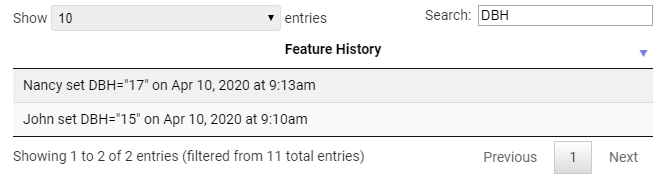
That audit table will also show up in the detailed report of any asset but can easily be hidden by the user if needed.
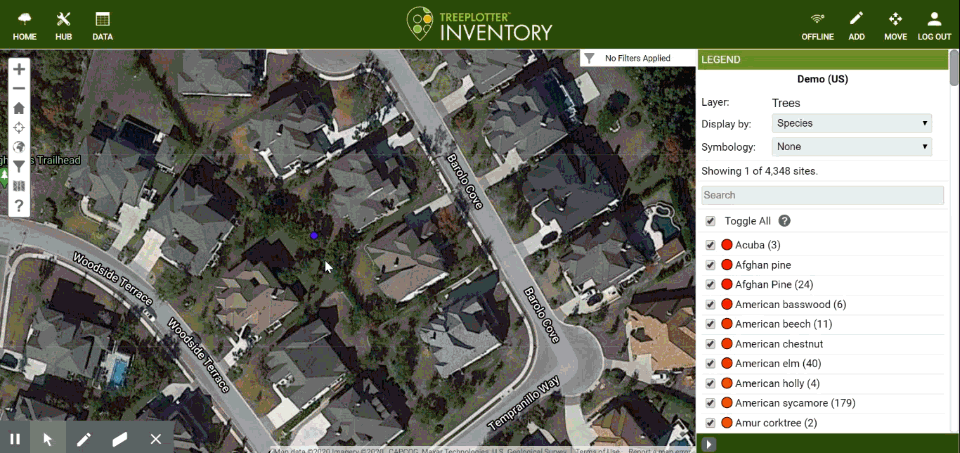
How can I add it to my TreePlotter application?
The Feature History is not set up by default on any of our applications. If you already have TreePlotter, reach out to us at support@planitgeo.com and we will gladly to turn it on for you!
