Users can access the 10th edition CTLA Tree Appraisal calculations right from within your TreePlotter application. If you have the module, you will have an additional 10th Appraisal tab with all the necessary fields.
Note: This article will focus on the 10th edition module, but the 9th edition is available as well.
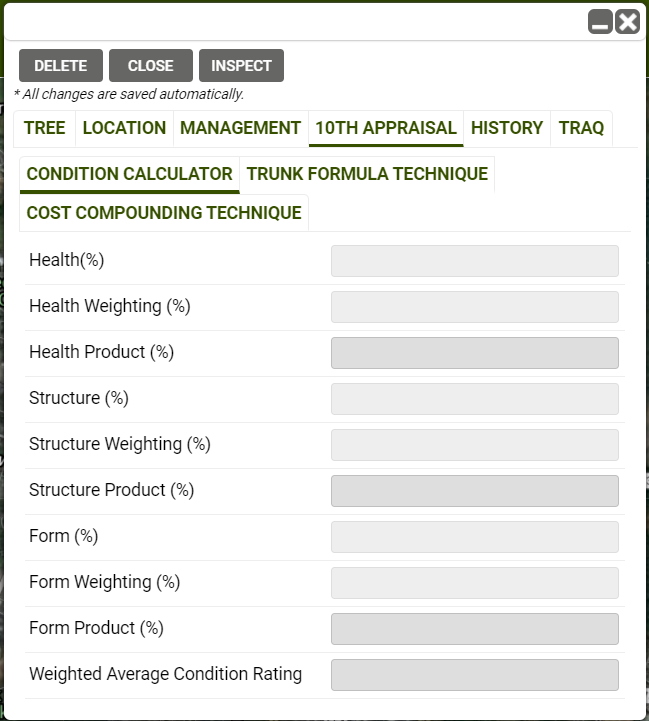
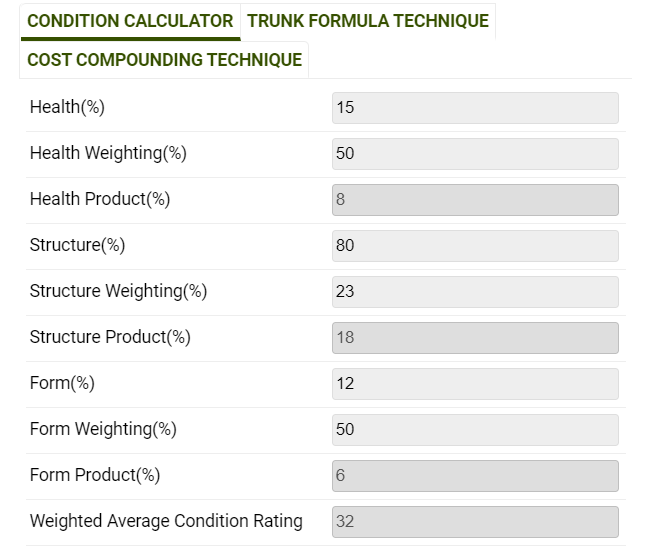
Use the Condition Calculator subtab to calculate a final Weighted Average Condition Rating. This final value will populate within the Condition Rating fields in both the Trunk Formula and Cost Compounding tabs, but can be altered if desired.
You can use either the Trunk Formula Technique or the Cost Compounding Technique to calculate a final appraisal value. Populate all the fields in the corresponding subtab to get a value using that calculation technique. Make sure you populate all additional costs to get a final value or enter “0” if there is no associated cost.
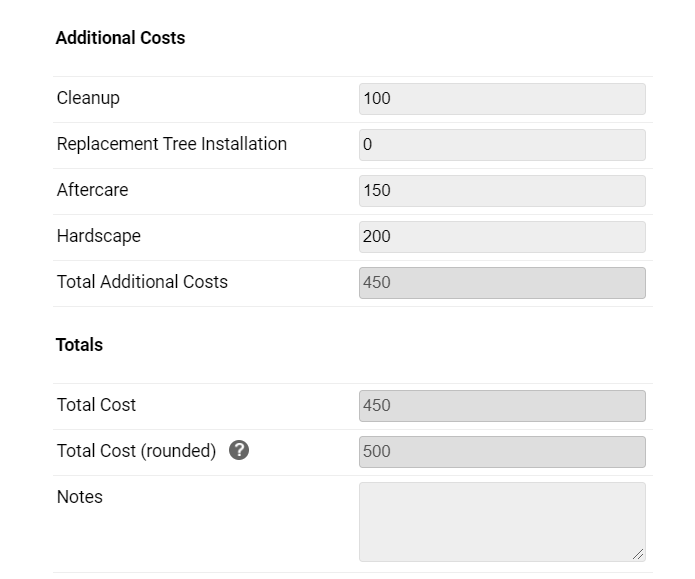
Want to learn more about the 10th Edition CTLA Appraisal Method? Click the icon below to be redirected to the ISA Store where you can order your very own Guide for Plant Appraisal.

