Ever want to share your tree with a friend, client, or coworker?

Look for the share button in the Tree Preview window allows you to create and copy a URL for a specific tree that you can share on Facebook, Twitter or send to others. TreePlotter™ INVENTORY will then open to that specific tree when sharing or accessing via that URL!
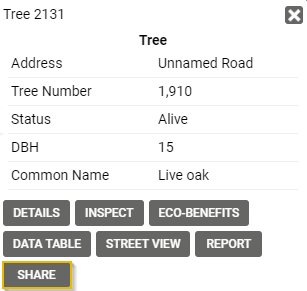

If you would like it to be zoomed in a little closer, you can amend the URL before sending it to a colleague. Add &zoom=99 where 99 is a number between 5 and 18 (18 being as zoomed in as possible)
Example: https://uk.pg-cloud.com/UKDemo/?id=3&layer=trees&zoom=18
The Share button can be activated on the Work Order and Service Request popups, if requested.
