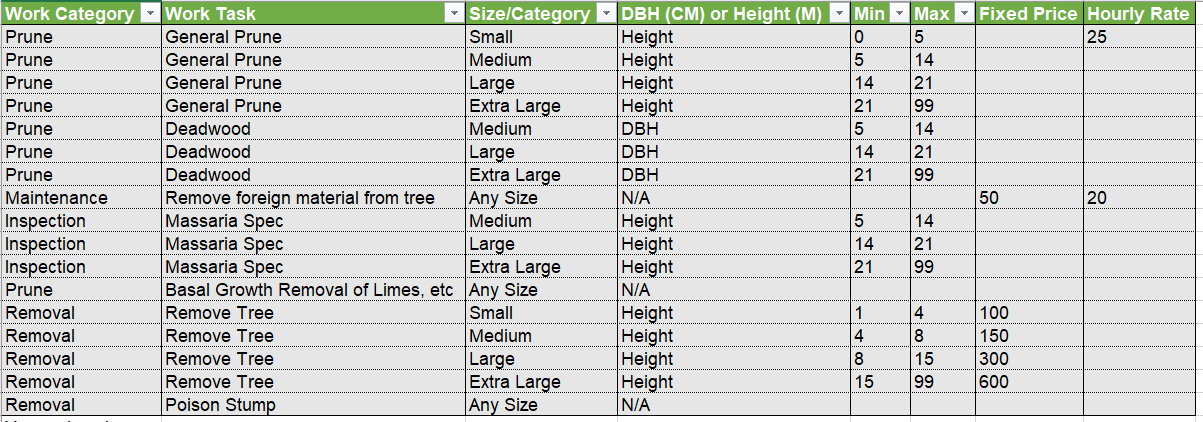For those applications with Work Order Management installed, the hourly and/or fixed price of carrying out particular pieces of work can be recorded; so when you create a Work Record to identify that item of work, it will automatically pull through the corresponding cost.
If the price varies depending on the height or diameter of a tree, then this can be taken into account and the price shown will be according to the dimensions of the tree in question.
1. Set up the Work Categories
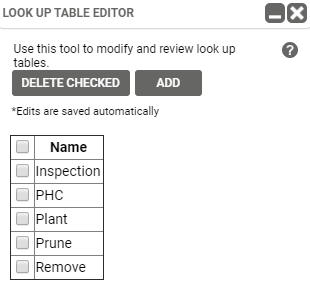
- Go to Hub -> Data Tools -> Look up Table Editor -> Work Categories
- Set up this list to show the broad categories of work that will be carried out
- Use the Add button to add addition entries, click into the Name to rename an entry and tick the box against any records and then click on Delete Checked to remove them
2. Set up the Work Tasks
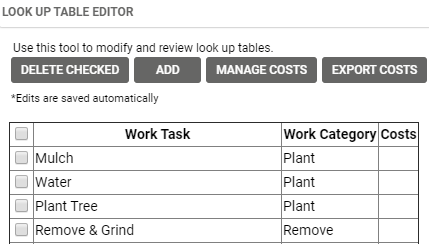
- Go to Look up Table Editor -> Work Tasks
- Set up this list to show the tasks that will be carried out
- Associate each task with the appropriate Work Category, set up in the previous step
- Use the Add button to add addition entries, click into the Name to rename an entry and tick the box against any records and then click on Delete Checked to remove them
3. Set up the task sizes and costs
- On the Work Task lookup, tick one task to add costs to and click Manage Costs
- Click the plus button to add a new record
- The size/category is a guide to how big the job is. Add as many records as there are sizes or categories for this job
- If the cost is dependent on the height of the tree or its diameter, select the relevant field from the ‘Select field to auto-assign’ drop down
- Enter the fixed cost and/or the hourly rate for each record
- If applicable, enter the minimum and maximum values of the height or DBH
- Click Save and then close the screen
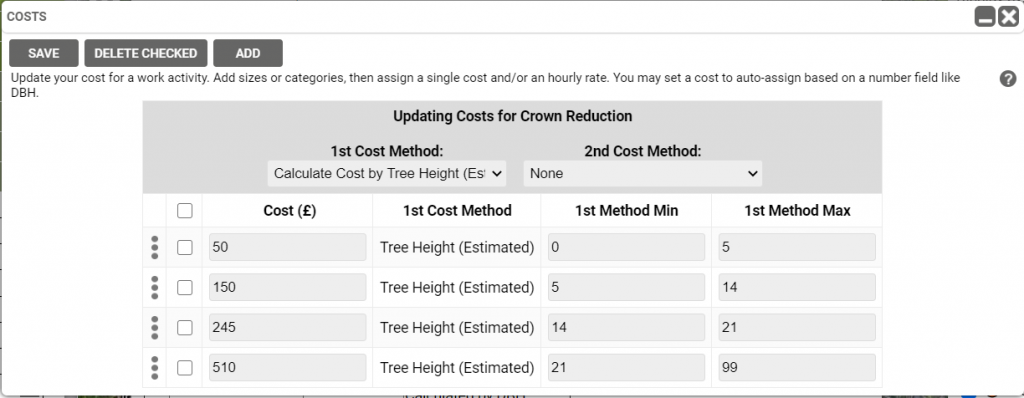
NB The Max value is up to but not including the value entered, so 1 to 4 is really 1 to 3.9999999 and the next record should start with a minimum value of 4
Importing the Schedule of Rates
If you are just starting to use this feature, then we can import your costs for you.
We would need the following:
- Work Category
- Work Task
- Size/Category
- Whether it’s dependent on the DBH or Tree Height
- The Min and Max values, if applicable
- The fixed price
- Hourly rate