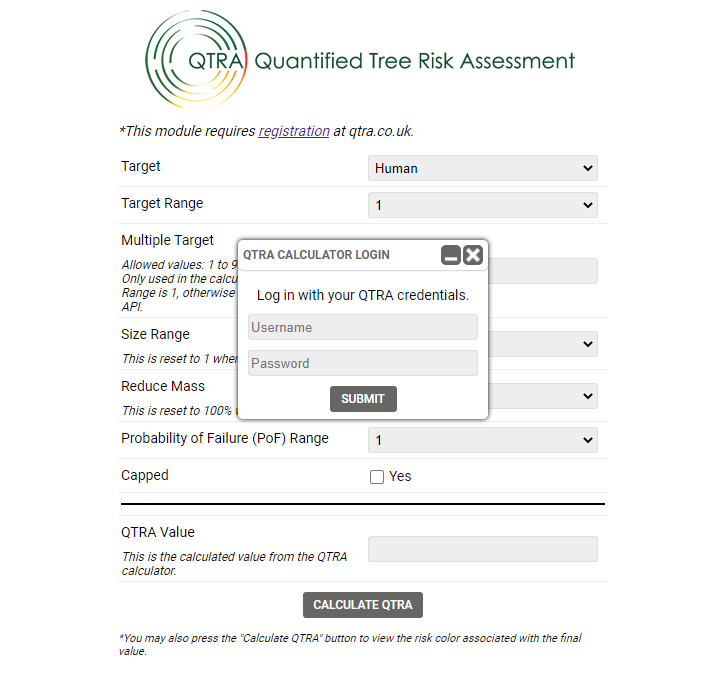What it is
- Quantitative Tree Risk Assessment (QTRA) is one of several methods for determining the potential risk of failure of a tree or tree limb. It was developed in the UK and has been widely adopted by tree care specialists across the globe.
- The QTRA Method provides a framework for the assessment of the three primary components of tree-failure risk. Target, Size and Probability of Failure.
- The QTRA API allows users to perform an assessment on a tree where they enter and record the input values to calculate and record the Risk of Harm which is subsequently used to determine further potential action.
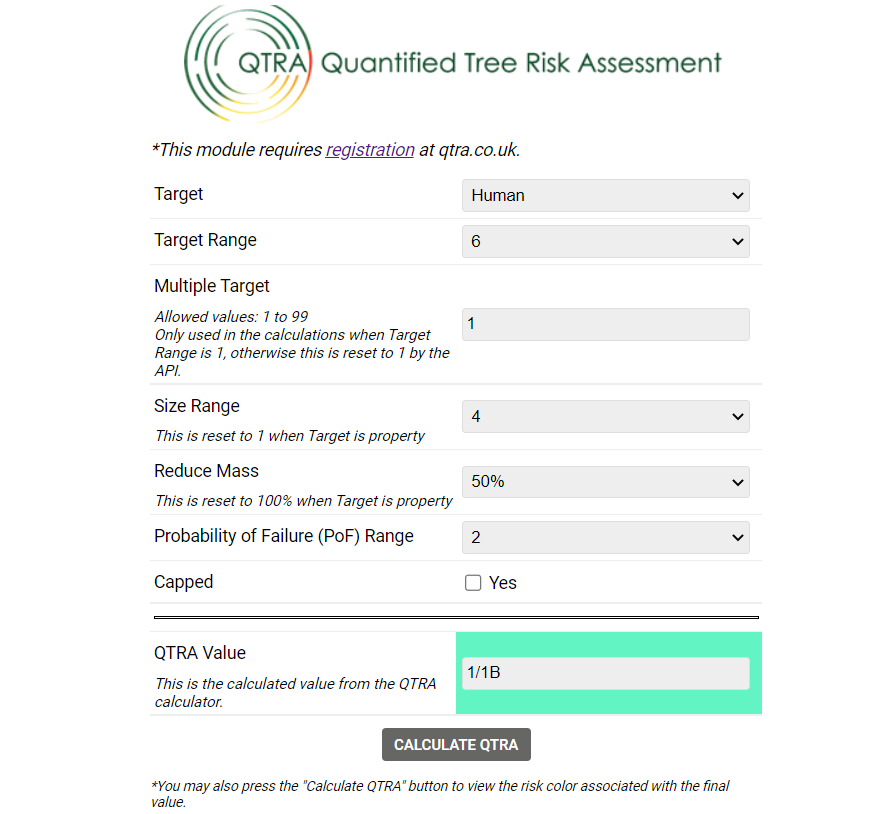
What it does
- Generate a QTRA value, category, and associated risk level colour
- Creates fields which can be filtered on and help generate Tree Reports
- Colour code all trees in map by risk level
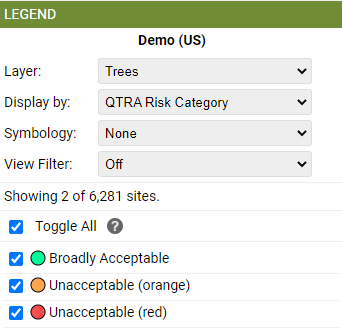
QTRA Calculator Access and Use
- Log in to your TreePlotter account
- Select a Tree > Open Tree Details > Locate the QTRA tab
- Once you are in the QTRA calculator fill out the form according to your survey
- Once you fill out the form select the Calculate QTRA
- A popup will appear prompting you to sign in to your QTRA account
- Once you sign in the the calculator will generate a QTRA value, category, and associated QTRA risk level colour
NB You need to be a registered QTRA user to log in. You will be prompted to login every 30 days.