Layers:
Use the Layers tool to customize the appearance of any inventory layer present in your app. Customizable options include the fill and outline color, outline width, point radius, and shape.
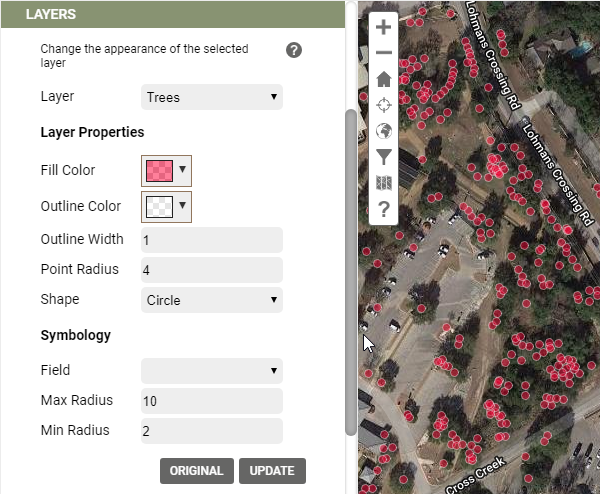
Click ‘Update’ to apply the changes. Click ‘Original’ to revert the layer back. You may like to use this in conjunction with the Print tool.
Known Issues:
- The changes are temporary and will be reverted back once the app is refreshed
- The changes will also be reverted back if you open the Legend to the layer you are looking at, which will once again show the default display colours and shapes
- The details are not saved as part of a Map Scenario.
