We use a Google service to code the addresses in TreePlotter™ INVENTORY. This includes fields like City, Latitude, Longitude, as well as the Address, Address Number and Street. These fields are auto-populated when you add a new point to the map.

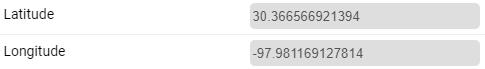
We unfortunately don’t have any control over what address gets filled in when you add a tree point. However, if you are having issues with the accuracy of the addresses you have a few options after the fact: (Contact us if you are interested in options 2 and 3)
1- The address fields should be editable in your Tree Details form, so you can always change them by hand. Just be sure to say “No” to the address prompt should you move a point, otherwise Google will overwrite the address.
2- If the problem is more consistent, we can add a parcel layer and label it by address, so you have that as a reference when updating Addresses.
3- We can also take this one step further and pull the addresses directly from that parcel layer automatically.
Geocoding Services
We have the ability to take your tree coordinates and turn them into addresses or turn addresses into coordinates. Contact us if you are in need of these services.
