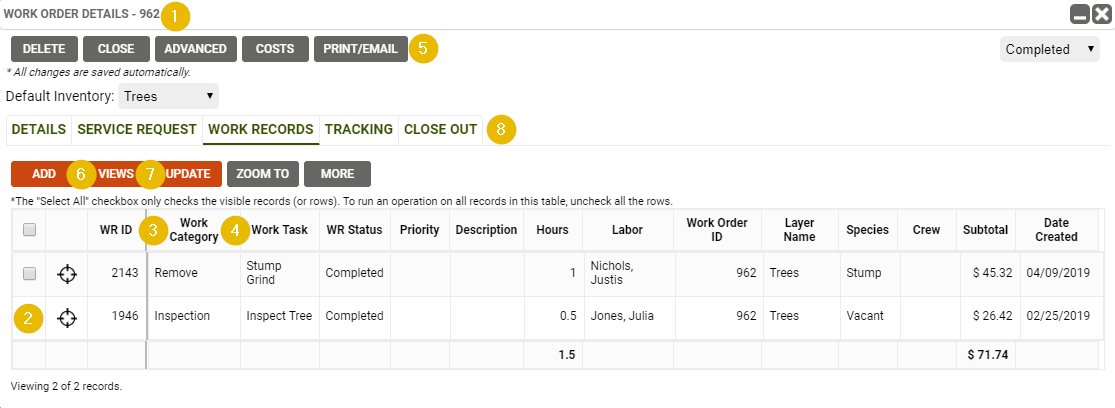Work Order Management (WOM): A comprehensive add-on to TreePlotter™ INVENTORY to help clients of all size effectively manage required/recommended maintenance and
communicate needs to work crews. Includes work history, cost estimating, service
requests, and more.
1. Work Order*: A group of work tasks that need to be done on the specified trees (or other
inventory items). Added to the map as a single point, it serves as the central location
for all information related to that work, including the site information, service requests, and the work records themselves. Archived Work Orders are hidden from the map unless the user chooses to view them using the Advanced Filter.
2. Work Record (WR)*: The work that needs to be done as well as information like
the priority, cost, hours, status, species of the tree, dbh of the tree, due date, and
more. More than one work record can be created for a single tree. Work Records can
only be a part of one Work Order at any given time. Work Records are stored in the Work
Records table, which appears in three places in INVENTORY. See Adding Work
Records for more information. Work Records that have been completed through
Close Out are archived in the Work History table as well as in the Work History of the
associated tree(s). Work Records are stored as a database.
3. Work Category: The broader group that work tasks fall into – for example, Prune.
Every Work Task is part of a category. Default categories are Prune, Remove, Plant,
PHC, Inspection and Other. These categories are stored in the Work Records table.
4. Work Task (WT): The specific task to be done – for example, Clearance Prune. The
Work Task is one of the many parts of a Work Record, and is also included in the
Work Records data table.
5. Print Work Order: A printed or emailed product that includes a list of work tasks
to complete, contact information, client information, a map of the trees, and more.
6. Views: A tool used in INVENTORY’s data tables that can create customized
settings for the data columns displayed, their order, sorting, and any filters applied.
Views can be saved as templates and given a custom name for later use.
7. Update/Routines: A tool used in INVENTORY’s data tables that can create
customized Mass Update settings. Multiple fields can be saved in a Routine with
values entered if desired. Routines can be saved and given a custom name for later
use.
8. Close Out: A tool used to close out the Work Order, as well as complete and
archive the associated Work Records and Service Requests. Archiving will move Work
Records to the Work History data table.
9. Service Request (SR)*: A request for work submitted internally or by the public.
Includes basic contact information, the issue, notes, and more. Submitted SRs can
be viewed in a data table for quick access. This is for ‘reactive’ work, or for when the
source of the maintenance or requesting party needs to be tracked. A newly created
SR can create a Work Order with the SR in it. This functionality can be turned off.
10. Work History (WH)*: Work Records that have been completed through the Close
Out step of WOM and been archived. All information from the Work Record is stored
in a read-only format to preserve the history of the tree.
11. Estimate*: A printed or emailed product that includes a list of work tasks that
were estimated, costs, additional costs, subtotals, a map of the trees, and more.
12. Invoice*: A printed or emailed product that includes a list of work tasks that were
completed, costs, hours, a map of the trees, and more.
* Indicates a data table is associated with this term.
Note: some items such as Service Requests, Estimates and Invoices may be
turned off for certain client applications.
Here is how some of these terms will appear within the INVENTORY user interface: