TreePlotter™ has integrated with the Google Translate service to instantly translate words, phrases, and web pages between English and other languages. If you need to know more about viewing TreePlotter in another language, read on!
Topics covered in this tutorial:
- Where to find Translate
- How to use Translate
- How to make TreePlotter load automatically in another language
- Known limitations
Where to find Translate:
Once enabled, the Translate feature is found in HUB > Data Tools > Translate.
How to use Translate:
In the dropdown field, select which language you would like to translate to, and the text within TreePlotter will appear in that language.
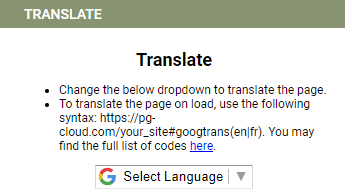
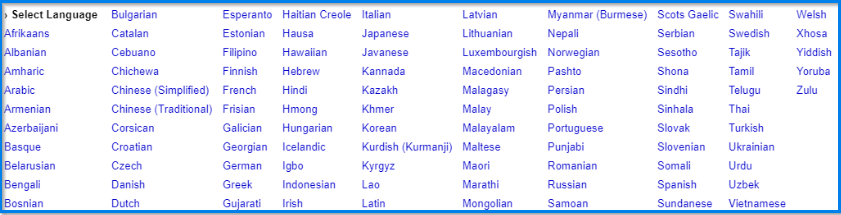
How to make TreePlotter automatically load in another language:
It is possible to amend your shortcut to TreePlotter so that it automatically loads with the language of your choice, which will save you having to select it each time from the HUB. In order to make this function process, add #gootrans(en|XX) to the shortcut, where XX is the corresponding language code.
Examples:
- https://uk.pg-cloud.com/UKDemo/#googtrans(en|es) for Spanish
- https://uk.pg-cloud.com/UKDemo/#googtrans(en|cy) for Welsh
- https://uk.pg-cloud.com/UKDemo/#googtrans(en|fr) for French
If there are issues with the pipe, then use &7C instead ie https://uk.pg-cloud.com/UKDemo/#googtrans(en%7Ces)
Known limitations:
- This tool has been deprecated and superseded by an option to translate your whole app. If this is of interest, please discuss with the support team (support@planitgeo.com)
- There may be some fields/values that will not translate.
