The printed tree report is an easy way to download or print all the information about a specific tree. You can access the reports from either the Tree Preview window, or from inside the Tree Data Table.
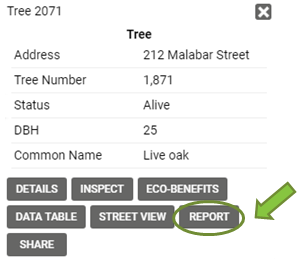
The report will open in a new window, and aggregates information from the Tree Details form, including any Ecosystem Benefits, Risk Assessments, and Inspections if applicable. A Google Street View photo and a Google aerial photo are located on the right side of the report, as well as any photos you have uploaded to the tree yourself.
Hide any section of the report by clicking on “Hide”. Click on “Show” to enable that section once more. Click the “Print” button to print the report.
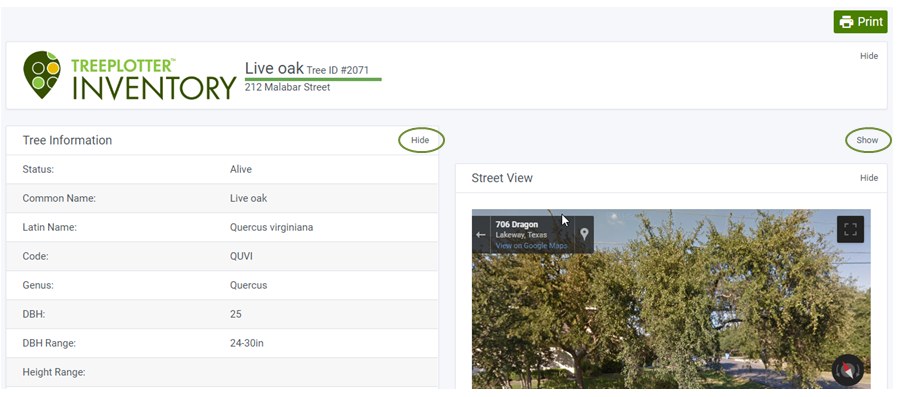
The report can also be shared by sending the URL. The recipient can then see the report without having to log in to TreePlotter™.
Note: Make sure you have your pop up blocker disabled before opening the Printed Tree Report.
You may also be interested in Tree Reports, where you can print details of more than one tree at a time.
