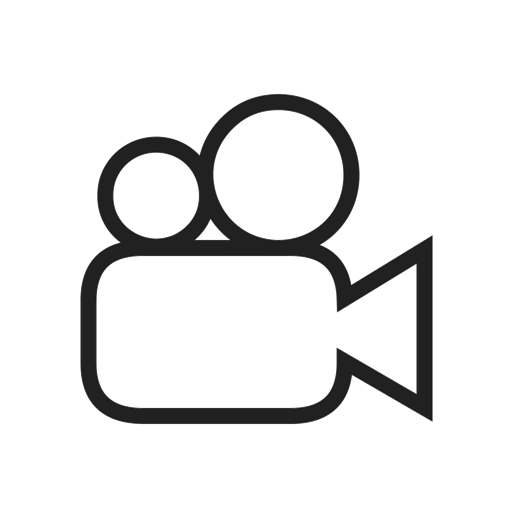Want to watch our experienced arborists, TJ and April, talk about tips and tricks for the field? Click below:
Check out our white paper on Bluetooth GPS Receivers with TreePlotter
TreePlotter™ Stats
We asked our users questions related to TreePlotter™ INVENTORY usage in the field. Here’s some quick breakdowns of the responses we received.
How do you connect to INVENTORY in the field?
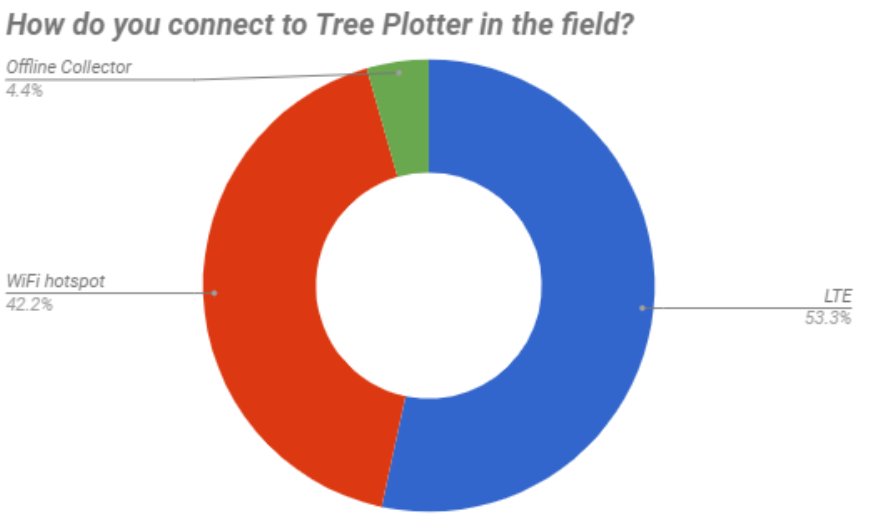
Over half of those surveyed said they use an LTE connection in the field. This of course works fine if you are in an area with solid network connectivity. If not, then some other options need to be explored. Coming in second with a little under half of the responses was using a WiFi hotspot. The last option, with a small portion of the responses, is our Offline Collector. This add-on module allows for data collection while not being connected to the internet, and then the ability to sync the data once online again. Let us know if you’d like to learn more about this, and keep an eye out for new and improved features coming to this module soon!
What browser do you use?

Not surprisingly, Google Chrome came in as the clear number one here. As many of you are aware, Chrome is the recommended browser for INVENTORY. So even if you are using an iPad or non-Android device, you may want to consider downloading and installing the Chrome browser. Coming in second was Safari with almost a third of the responses, followed distantly by Mozilla Firefox, Internet Explorer and Edge.
What mobile device do you currently use in the field?
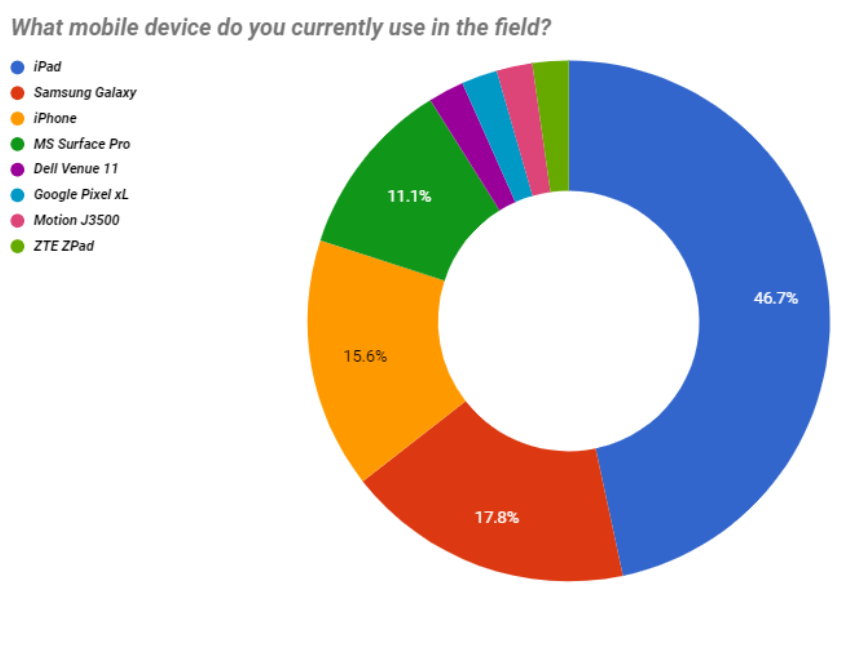
When it came to what mobile device or tablet our users prefer, Apple products lead the field. Whether it be iPad Pros, Minis, Airs (46.7%) or even just your iPhones (15.6%), these devices made up 62.3% of the responses. The Samsung Galaxy lineup came in second with 17.8% of the results, followed up by Microsoft Surface tablets at 11.1%. After these, there were a handful of other device options that were mentioned, as you can see in the chart above.
It is worth mentioning that in 2017, Apple had a 26.8% market share worldwide in the tablet marketplace, and Samsung held 15.2%. (source: techcrunch.com) So preferences amongst INVENTORY users do seem to follow that global trend as well.
Let’s dive into some of these results a little more though. While 15.6% of respondents said they used their iPhone in the field, most also noted that they felt the screen size was too small for properly using INVENTORY, even though it is possible. On the other hand, practically all iPad users said they would recommend their device to other users. The iPad Mini seemed to be a favorite amongst users for its ‘not too big, not too small’ screen size. Some others also stated they felt the Samsung tablets performed better than iPads. Keep in mind, some of this may be due to browser selection (Chrome vs. Safari). Overall, users of Samsung tablets would recommended their device to other users as well.
We had some clients who had tested out a variety of more rugged, heavy duty tablets such as offerings from Motion Computing (J3500) and Juniper Systems (CT5, CT7G, and Mesa 2). The Mesa 2 came heavily recommended, however the price point (~$2,800) is more expensive than your standard tablet options. But depending on your usage and work environment, this could be worth looking into.
As part of this study, we also spoke to our in-house arborists and tree inventory specialists. TJ Wood, our Director of Field Operations, provided some knowledge and insight into how he uses INVENTORY in the field. His team also uses both Apple and Samsung tablets, and both have worked well for them. As mentioned, some of this comes down to personal preference on which device to use.
Most of TJ’s team is utilizing a Verizon Jetpack, which is a portable mobile hotspot device that lets you share your Verizon Wireless connection with multiple devices. If not using a WiFi hotspot like this, TJ recommends looking into purchasing a tablet with built-in 4G LTE capability. While you may spend a little more upfront on these tablets, you’ll be able to stay connected to the internet directly. It also means that you don’t have to worry about a Jetpack or other WiFi hotspot, so it is one less piece of equipment to purchase and manage.
When working in the field performing tree inventory work, the team uses the following hardware options that can make INVENTORY usage in the field easier, streamlined and more efficient:
- Multiple battery packs to keep their tablets up and running for 8 to 10 hours at a time. These can come equipped with an external USB port, as well as connections for both Apple and Android devices. Charging the battery packs every night prepares them for use in the field the following day.
- A solid case equipped with or combined with an anti-glare screen protector will both protect your tablet in the elements, as well as make visibility better in bright conditions.
- Many prefer to use a strap or harness for their tablet, so they can quickly free up both hands and not have to put their tablet down.
- Lastly, but certainly not least important, the use of a smart stylus pen that is compatible with your device can improve efficiency and make navigating the application on a mobile device smoother.
There are a few other best practices for using INVENTORY in the field that can help with the app’s performance.
- Close all other apps or browser windows and tabs that would hog network bandwidth, thus freeing up more bandwidth for INVENTORY.
- Clearing your browser’s cache before a day of work in the field will also help.
- Another tip from TJ is to plot the tree while standing in the shade of the previous tree that you just plotted. This will help battery life due to the screen brightness, as well as help to keep you a little cooler on those hot sunny days!
- If you use the ‘find location’ button in the navigation bar, turn it off before viewing or adding trees.