Geolocation Issues
Are you running into errors with the Find my Location or Map by GPS function? First, check to make sure you have connectivity and that you have enabled location services on your device or browser. Where these services are found on different browsers and devices is outlined below.
Google Chrome: Settings -> Advanced -> Content Settings -> Location
Safari: Safari -> Preferences -> Privacy
iPad/iPhone: Settings -> Privacy -> Location Services
Android (may vary depending on exact device): Settings -> Security and Location -> Privacy -> Location
Note: If you are using an Apple product, you may also need to reset your Location and Privacy services. You can do this by going to Settings -> General-> Reset and selecting “Reset Location & Privacy”.
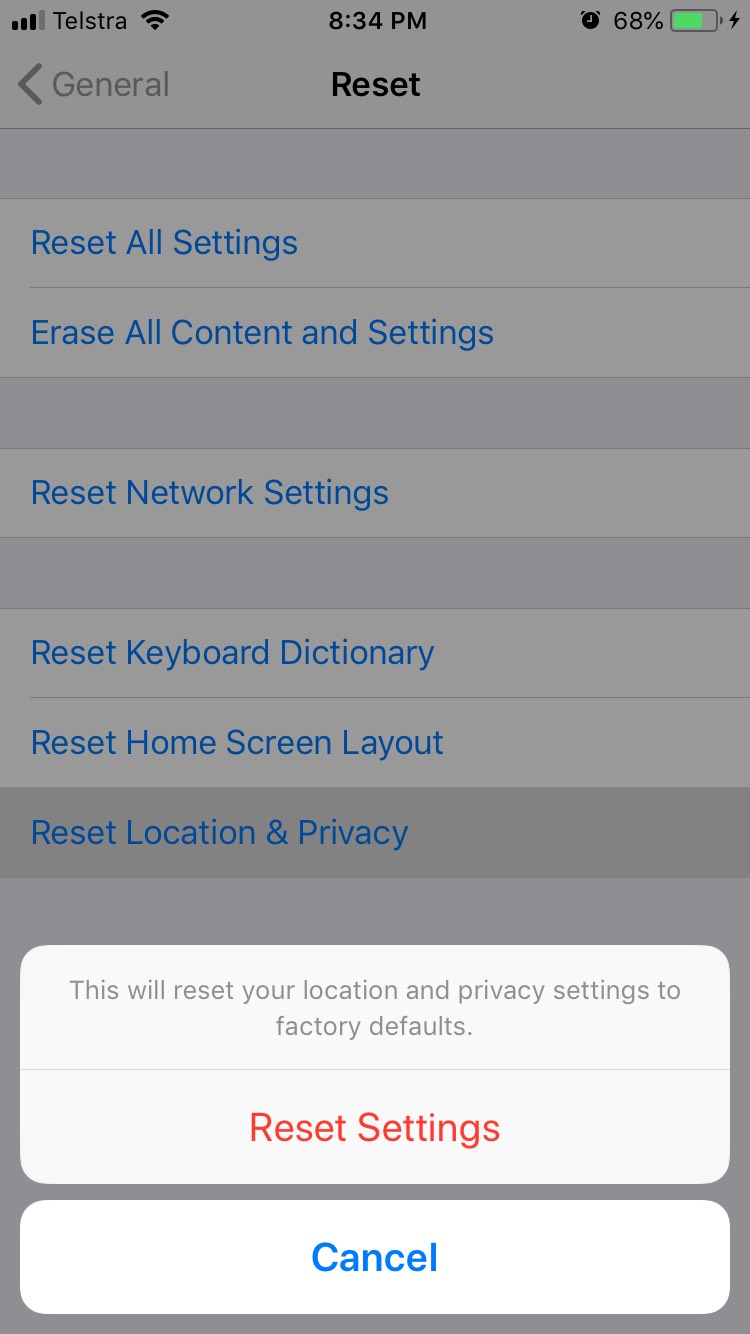
If you are still having issues they are most likely related to the JavaScript geolocation service. This is the background service that our websites use to obtain location information. The service can be very inconsistent and, unfortunately, we cannot control it’s functionality. Sometimes it takes several tries to get the service to work correctly, otherwise, we recommend adding trees by map or using our address search to zoom to a location.
