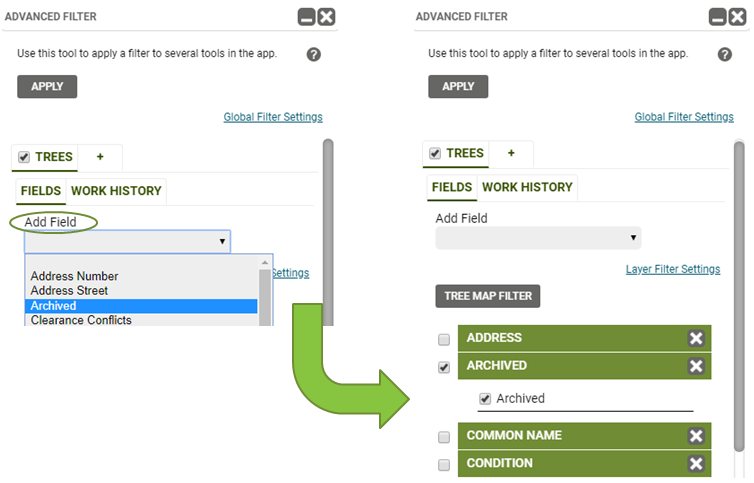Within TreePlotter™ INVENTORY, the user has the ability to archive trees and other features, which will remove those records from the current map. This is useful for managing removals and potential planting sites, as well as tracking and reporting on how many trees have been removed over a certain period of time.
In order to archive a tree, check the box next to Archived in the Tree Details form, as shown below.
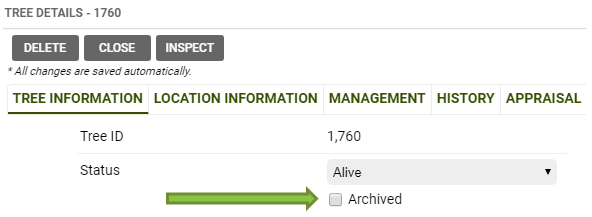
Customers with Client Sites/Organizations/Projects in their INVENTORY application can also archive these features if needed. Similar to archiving a tree, there is a checkbox option at the bottom of the site details window, as shown below.
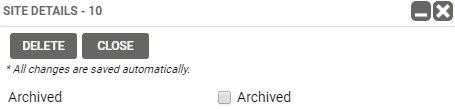
It is also possible to use the Mass Updater to archive multiple features all at once.
Once archived, features are hidden from the map and data table. However, they are easily accessible by going to Advanced Filter. If Archived isn’t already shown, click on Add Field and select Archived from the list. Click on the green Archived option to expand it and check the box to only show archived records. Click Apply.
Note that records that have not been archived will be hidden while this filter is in place; you cannot see both archived and not archived records at the same time.